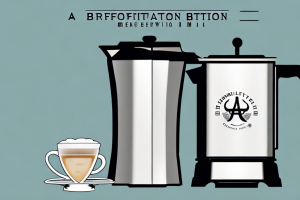Cuisinart Coffee Maker Program Instructions

A coffee maker with the cuisinart logo visible
Welcome to our guide on programming your Cuisinart coffee maker! In this article, we will cover all the necessary steps to ensure that you can enjoy perfectly brewed coffee at any time of the day. You can expect to learn everything from setting up the machine to customizing your brew to troubleshooting common issues. So let’s get started!
Getting Started: Unboxing Your Cuisinart Coffee Maker
When you first receive your Cuisinart coffee maker, the first step is to unbox it and ensure that all the components are included. You should find the machine, carafe, and filter basket, among other things. Before using it for the first time, make sure to wash all the removable parts with warm soapy water and rinse them thoroughly.
Once you have washed and rinsed all the removable parts, you can start assembling your coffee maker. Begin by inserting the filter basket into the machine and adding your desired amount of coffee grounds. Then, fill the carafe with water up to the desired level and pour it into the water reservoir. Finally, place the carafe onto the warming plate and turn on the machine.
It is important to note that you should never leave your coffee maker unattended while it is in use. Additionally, make sure to clean your coffee maker regularly to prevent any buildup of coffee oils or mineral deposits, which can affect the taste of your coffee and the performance of your machine.
Understanding the Control Panel on Your Cuisinart Coffee Maker
The control panel on your coffee maker has several buttons and displays that you need to understand before programming it. The most important ones are the time, hour, and minute buttons, which you’ll use to set the time on your machine. The auto-on button lets you program your coffee maker to switch on automatically at a specific time, while the Brew Strength and Temperature buttons help you adjust the temperature and strength of your coffee according to your taste preferences.
Another important button on the control panel is the Clean button, which helps you clean your coffee maker easily. When you press this button, the machine will run a cleaning cycle that removes any buildup or residue from the internal components. Additionally, the control panel also has a Water Level indicator that shows you how much water is left in the reservoir, so you can refill it as needed.
It’s also worth noting that some Cuisinart coffee makers come with a built-in grinder, which allows you to grind your own coffee beans for a fresher taste. If your machine has this feature, you’ll find a Grind button on the control panel that lets you choose the coarseness of the grind. This can be a great option for coffee lovers who prefer a more customized brewing experience.
Setting the Time and Date on Your Cuisinart Coffee Maker
To set the time and date on your Cuisinart coffee maker, press and hold the time button for a few seconds until the hour display starts flashing. Then, use the hour and minute buttons to set the current time. After setting the time, press the time button again, and the date display will start blinking. Repeat the same process to set the current date.
It is important to note that if you unplug your Cuisinart coffee maker, the time and date settings will be lost and you will need to reset them. Additionally, some models of Cuisinart coffee makers have a feature that allows you to program the machine to automatically start brewing at a certain time. To use this feature, simply set the desired start time using the same process as setting the current time, and make sure the machine is filled with water and coffee grounds before the programmed start time.
If you are having trouble setting the time and date on your Cuisinart coffee maker, consult the user manual or contact Cuisinart customer service for assistance. It is important to have the correct time and date set on your coffee maker to ensure that your coffee is brewed at the desired time and to keep track of when the machine needs to be cleaned or descaled.
Programming Your Cuisinart Coffee Maker for Automatic Brewing
Programming your Cuisinart coffee maker to switch on automatically in the morning is effortless. First, make sure that the machine is switched off and filled with the desired amount of water and coffee grounds. Then, press the auto-on button and use the hour and minute buttons to set the desired time. Finally, press the auto-on button again to activate the automatic brewing feature.
It is important to note that the automatic brewing feature on your Cuisinart coffee maker can be programmed up to 24 hours in advance. This means that you can set it to start brewing at any time of the day or night, depending on your preferences. Additionally, the machine has a built-in automatic shut-off feature that turns off the heating element after 30 minutes of inactivity, which helps to conserve energy and prevent accidents.
If you prefer to have your coffee ready as soon as you wake up, you can also use the brew pause feature on your Cuisinart coffee maker. This feature allows you to pause the brewing process mid-cycle, so you can pour a cup of coffee before the entire pot is finished brewing. To use this feature, simply press the brew pause button, pour your coffee, and then press the button again to resume brewing.
Adjusting Brew Strength and Temperature on Your Cuisinart Coffee Maker
The Cuisinart coffee maker offers different brew strength and temperature options to suit your taste preferences. To adjust the brew strength, press the brew strength button until you reach your desired strength, whether regular or bold. To adjust the temperature, press the temperature button until you reach your preferred temperature, either hot or extra hot.
It is important to note that adjusting the brew strength and temperature can affect the overall taste of your coffee. If you prefer a stronger coffee, you may want to choose the bold brew strength and a hotter temperature. However, if you prefer a milder coffee, the regular brew strength and a slightly cooler temperature may be more suitable.
Additionally, the Cuisinart coffee maker also has a programmable feature that allows you to set the brew time up to 24 hours in advance. This is a convenient option for those who want to wake up to a freshly brewed pot of coffee in the morning or have a pot ready for when they come home from work.
Customizing Your Brew with the Cuisinart Coffee Maker Program Options
The Cuisinart coffee maker offers several customization options to ensure that you get the perfect brew every time you use it. One such option is the 1-4 cup setting, which adjusts the machine’s brewing time to ensure that your coffee is not too weak or too strong. The machine also has a Clean function that lets you clean the inside of your coffee maker easily.
In addition to these features, the Cuisinart coffee maker also has a temperature control option that allows you to adjust the temperature of the water used to brew your coffee. This is particularly useful if you prefer your coffee to be brewed at a specific temperature, as it can affect the taste and quality of your coffee. The machine also has a programmable timer, which allows you to set a specific time for your coffee to start brewing, so you can wake up to a fresh pot of coffee every morning.
Troubleshooting Common Issues with Your Cuisinart Coffee Maker Program
While the Cuisinart coffee maker is designed to be durable and reliable, sometimes it can develop technical issues. One common problem is when the coffee maker brews weak coffee instead of the desired strength. This often happens when you use too much water or too little coffee grounds. To fix this, adjust the amount of water and coffee grounds you use for each cup carefully.
Another common issue with Cuisinart coffee makers is when the machine doesn’t turn on or stops working mid-brew. This can be caused by a variety of factors, such as a faulty power outlet or a clogged water filter. To troubleshoot this issue, try plugging the machine into a different outlet or cleaning the water filter. If the problem persists, it may be necessary to contact Cuisinart customer support for further assistance.
Cleaning and Maintenance of Your Cuisinart Coffee Maker Program
Cleaning your Cuisinart coffee maker regularly is essential to ensure that it lasts long and remains hygienic. After each use, make sure to rinse and clean the removable parts thoroughly with warm soapy water. You can descale your coffee maker using a mixture of water and white vinegar every few months to remove any mineral buildup within the machine.
In addition to regular cleaning, it is important to replace the water filter in your Cuisinart coffee maker every two months. This will help to ensure that your coffee tastes fresh and free from any impurities. You can purchase replacement filters from the Cuisinart website or from most kitchen appliance stores.
Another important aspect of maintaining your Cuisinart coffee maker is to regularly check the brewing temperature. If the temperature is too low, your coffee may taste weak, while if it is too high, it may taste bitter. You can use a thermometer to check the temperature and adjust the settings accordingly.
Conclusion
We’ve come to the end of our comprehensive guide on programming your Cuisinart coffee maker program. By following the instructions and tips provided, you can now program your coffee maker to your preferences and enjoy a perfect cup of coffee every time. Remember to clean and maintain your machine regularly for optimal performance and longevity.
Additionally, it’s important to note that using high-quality coffee beans can greatly enhance the taste of your coffee. Experiment with different blends and roasts to find the perfect match for your taste buds. Happy brewing!