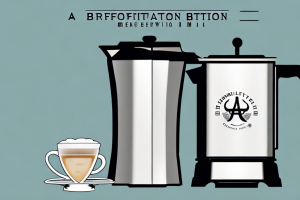Ninja Coffee Maker Won’t Brew

A ninja-style coffee maker with a steaming cup of coffee beside it
If you’re a coffee lover and you own a Ninja Coffee Maker, there’s nothing that can bring your day to a halt like discovering that it won’t brew. You may be tempted to throw in the towel and start looking for a new coffee maker, but before you do that, there are several things you can do to fix the problem and get back to enjoying your daily cup of steaming hot caffeine. In this article, we’ll explore the possible reasons why your Ninja Coffee Maker may not be brewing, how to troubleshoot the problem, and how to maintain it for optimal performance. So, sit back, grab a cup of your favorite brew, and let’s get started!
Possible Causes of the Ninja Coffee Maker Not Brewing
Several factors can cause your Ninja Coffee Maker to stop brewing, ranging from user error to technical faults. Here are some possible reasons:
- The water reservoir is not filled to the recommended level.
- The coffee maker is not turned on or plugged in correctly.
- The warming plate is not functioning correctly.
- The coffee maker is clogged with coffee grinds or minerals from hard water.
- Internal components such as the heating element or water pump are damaged and need replacing.
Another possible cause of the Ninja Coffee Maker not brewing is a malfunctioning sensor. The sensor is responsible for detecting the water level and temperature, and if it is not working correctly, it can prevent the coffee maker from brewing. Additionally, if the sensor is dirty or covered in mineral buildup, it can also cause issues with the brewing process. It is important to regularly clean and maintain your coffee maker to prevent these types of problems.
Troubleshooting the Ninja Coffee Maker Brewing Problem
If your Ninja Coffee Maker is not brewing, it’s important to start by troubleshooting the problem to determine the cause before attempting to fix it. Here are some steps to follow:
- Ensure that the coffee maker is plugged in and turned on.
- Check the water reservoir level to ensure that it’s filled to the recommended level.
- Clean the warming plate if it’s dirty or sticky.
- Check that the permanent filter or paper filter is properly installed.
- Run a cleaning cycle if the coffee maker is clogged with coffee grinds or minerals from hard water.
- If the above steps don’t work, it’s time to check the internal components such as the heating element or water pump.
Another possible cause of the brewing problem could be a malfunctioning sensor. If the sensor is not detecting the water level properly, it may prevent the coffee maker from brewing. In this case, it’s best to contact the manufacturer for assistance or to have the sensor replaced.
It’s also important to note that using the wrong type of coffee grind can affect the brewing process. If the coffee grind is too fine or too coarse, it may not extract the right amount of flavor from the beans. Make sure to use the recommended grind size for your Ninja Coffee Maker to ensure optimal brewing results.
How to Fix a Clogged Ninja Coffee Maker
Clogging is a common problem in coffee makers, and your Ninja Coffee Maker is no exception. Here are the steps to follow to fix a clogged machine:
- Start by cleaning the permanent filter or replacing the paper filter.
- Run a brewing cycle using equal parts water and vinegar.
- Discard the vinegar solution and run a few cycles with clean water to rinse the machine thoroughly.
- Clean the carafe, warming plate, and other removable parts with warm soapy water.
However, if the above steps do not work, there may be a more serious clog in the machine. In this case, it is recommended to disassemble the machine and clean the internal parts thoroughly. This should only be done by someone with experience in repairing coffee makers, as it can be dangerous to attempt without proper knowledge.
It is also important to regularly clean and maintain your Ninja Coffee Maker to prevent clogs from occurring in the first place. This includes descaling the machine every few months, using high-quality coffee beans, and regularly cleaning the removable parts after each use.
Cleaning and Descaling the Ninja Coffee Maker for Better Performance
Regular cleaning and descaling of your Ninja Coffee Maker are essential for optimal performance and a longer lifespan. You can use white vinegar or a descaling solution to remove minerals and residue that accumulate over time. Here are the steps to follow:
- Fill the water reservoir with a descaling solution or a mixture of white vinegar and water.
- Run a brewing cycle and let the solution sit in the machine for about 30 minutes.
- Discard the solution and run several brewing cycles with clean water to rinse the machine thoroughly.
- Clean the removable parts with warm, soapy water and a sponge.
It is recommended to clean and descale your Ninja Coffee Maker every 3-6 months, depending on usage. If you notice a decrease in the quality of your coffee or the machine starts to make strange noises, it may be time for a cleaning. Regular maintenance will not only improve the taste of your coffee but also extend the life of your machine.
Tips for Preventing Ninja Coffee Maker Brewing Issues
Maintaining your Ninja Coffee Maker for consistent brewing includes taking steps to prevent problems from arising. Here are some tips you can follow:
- Use fresh, finely ground coffee.
- Do not overload the coffee maker with too many coffee grinds.
- Use a permanent filter or paper filter according to the manufacturer’s instructions.
- Empty the carafe and clean the removable parts after each use.
- Use filtered or bottled water if you have hard water.
Additionally, it is important to regularly descale your Ninja Coffee Maker to prevent mineral buildup that can affect the taste and performance of your coffee maker. Follow the manufacturer’s instructions for descaling, which typically involves using a mixture of water and vinegar or a descaling solution. Descaling should be done every 3-6 months, depending on the frequency of use and the hardness of your water.
Common User Errors that Affect the Ninja Coffee Maker Brewing Process
Many user errors can affect your Ninja Coffee Maker’s brewing process. Here are some common ones to avoid:
- Not filling the water reservoir to the recommended level.
- Using the wrong filter type or not using a filter at all.
- Not cleaning the machine regularly.
- Placing the carafe on the warming plate before brewing is complete.
- Overfilling the carafe beyond the maximum allowed level.
Another common user error that can affect the Ninja Coffee Maker’s brewing process is using the wrong coffee grind size. Using a grind that is too fine or too coarse can result in over-extraction or under-extraction, respectively, which can affect the taste and quality of the coffee.
Additionally, not preheating the carafe before brewing can also affect the brewing process. Preheating the carafe with hot water helps to maintain the temperature of the coffee during the brewing process, resulting in a better-tasting cup of coffee.
Checking and Replacing Faulty Parts in the Ninja Coffee Maker
If your Ninja Coffee Maker has a technical fault, it may require a replacement part to restore functionality. Here’s how to identify and replace a faulty component:
- Refer to the user manual for a list of replaceable parts and how to identify them.
- If the heating element or water pump is damaged, unplug the machine and disassemble it.
- Make notes on the order in which you disassembled it to assist in reassembly.
- Order replacement parts from an authorized dealer of your Ninja Coffee Maker.
- Install the new components according to the user manual’s instructions.
It’s important to note that attempting to repair or replace parts on your own may void the warranty on your Ninja Coffee Maker. If your machine is still under warranty, it’s best to contact the manufacturer or an authorized repair center for assistance. Additionally, always make sure to unplug the machine and follow proper safety precautions when working with electrical components.
Resetting and Programming the Ninja Coffee Maker Settings
If your Ninja Coffee Maker has incorrect settings, you can quickly reset them, or if necessary, program your specific brewing preferences. Here’s how:
- Press the “CLEAN” button on the front panel until the clock displays “1:59.”
- The “SELECT” button is then pressed, and the desired brewing style is selected.
- The number of cups to be brewed per cycle is indicated on the interface.
- The “BREW NOW” button is then pressed to start the brewing process.
It’s important to note that the Ninja Coffee Maker also has a feature that allows you to adjust the strength of your coffee. To do this, simply press and hold the “STRENGTH” button until the desired strength is displayed on the interface. This feature is especially useful for those who prefer a stronger or milder cup of coffee.
Additionally, the Ninja Coffee Maker has a built-in frother that can be used to create delicious, frothy milk for lattes and cappuccinos. To use the frother, simply fill the frothing pitcher with milk and press the “FROTH” button. The frother will heat and froth the milk, creating a perfect foam for your favorite coffee drinks.
Contacting Customer Support for Technical Assistance with Your Ninja Coffee Maker
If you have tried all the above solutions and your Ninja Coffee Maker still does not brew, the next step is to seek assistance from the manufacturer. You can contact customer service using the information in your user manual or online. They may provide you with some further instructions on resolving the issue, or if necessary, arrange for a repair or replacement of the faulty coffee maker.
It is important to note that before contacting customer support, you should have your Ninja Coffee Maker’s model number and serial number on hand. This information can be found on the bottom of the coffee maker or on the original packaging. Having this information readily available will help expedite the process and ensure that the customer service representative can assist you more efficiently.
Alternatives to Fixing Your Ninja Coffee Maker: Repair or Replace?
Finding out that your Ninja Coffee Maker cannot be repaired can be frustrating. Here are some factors to consider before deciding whether to replace or repair your coffee maker:
- The age and frequency of use of the coffee maker.
- The cost of repairing or replacing the faulty components.
- The availability of replacement parts for your particular Ninja Coffee Maker model.
- Your coffee brewing needs and preferences.
Comparing the Ninja Coffee Maker with Other Brands on Performance and Reliability
If your Ninja Coffee Maker turns out to be irreparable, you might begin to research other coffee maker brands. Here’s a summary of how the Ninja Coffee Maker compares to other brands in terms of performance and reliability:
- Keurig: faster and more customizable, but lower-quality coffee.
- Hamilton Beach: affordable, reliable, and versatile.
- Breville: high-quality coffee makers with features such as milk frothers and one-touch programming.
- Cuisinart: offers high-quality coffee makers with advanced features like auto-brew and hot water dispensers.
Maintaining Your Ninja Coffee Maker for Long-Lasting Use and Optimal Results
Maintaining your Ninja Coffee Maker for the best results and a longer lifespan involves keeping the removable parts clean and free of clogs, descaling the machine regularly, and using the recommended type of filter. In addition, follow the manufacturer’s instructions for programming and resetting the settings and use the machine within its recommended capacity. Finally, be sure to contact customer support and seek professional help to fix any technical faults or irreparable issues with your coffee maker.