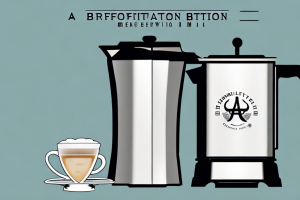How To Set Timer On Cuisinart Coffee Maker

A cuisinart coffee maker with a timer set on the display
Coffee lovers know that one of the best ways to ensure that they have a fresh cup of coffee first thing in the morning is by using a coffee maker with a timer. Cuisinart coffee makers are known for their innovative features, and setting the timer on your Cuisinart coffee maker is easy and straightforward. In this article, we will show you how to set the timer on your Cuisinart coffee maker, troubleshoot issues with the timer, and offer tips and tricks for making the perfect cup of coffee with your Cuisinart coffee maker.
Step-by-Step Guide to Setting the Timer on Your Cuisinart Coffee Maker
Before setting the timer on your Cuisinart coffee maker, ensure that the machine is switched off. Here’s how to set the timer:
- Press the “prog” button until the LCD screen displays “Auto On.”
- Use the hour and minute buttons to set the time that you want the coffee maker to start brewing. Ensure to select “AM” or “PM”.
- Press the “prog” button again until the LCD screen displays “Auto-Off.”
- Use the hour and minute buttons to set the time you want the coffee maker to stop brewing. Select “AM” or “PM.”
- Press the “prog” button again to store the program.
- Turn the coffee maker on by pressing the “on/off” button.
Your Cuisinart coffee maker is now set up to start brewing at your preferred time.
It is important to note that the timer function on your Cuisinart coffee maker only works when the machine is plugged in and the clock is set to the correct time. To set the clock, press and hold the “hour” and “minute” buttons until the correct time is displayed on the LCD screen. Once the clock is set, you can proceed with setting the timer to start brewing your coffee at your desired time.
Understanding the Benefits of Using a Timer on Your Coffee Maker
Using a timer on your Cuisinart coffee maker has several benefits. Firstly, you can wake up to the smell of freshly brewed coffee. Secondly, it ensures that you have coffee available when you want it, without the need to wait for it to brew. Additionally, using a timer can save time and help you stick to your morning routine.
Another benefit of using a timer on your coffee maker is that it can save you money on your energy bill. By programming your coffee maker to turn off automatically after a certain amount of time, you can avoid leaving it on all day and wasting electricity. This is not only good for your wallet, but also for the environment.
Troubleshooting Tips for When Your Timer Is Not Working
If your Cuisinart coffee maker’s timer is not working correctly, try the following tips:
- Ensure that the coffee maker is plugged in correctly.
- Check that the clock is set correctly and that the time on your coffee maker matches the time on your other devices.
- Ensure that your coffee maker is not in “Program Mode,” preventing the coffee maker from turning on.
- If the problem persists, consult the user manual or contact customer support for assistance.
However, if you have tried all of the above tips and your timer is still not working, there may be a more serious issue with your coffee maker. It could be a problem with the wiring or the internal components of the machine. In this case, it is best to take your coffee maker to a professional for repair.
Another possible reason for your timer not working could be due to a power outage or surge. If this is the case, you may need to reset your coffee maker’s clock and timer settings. To do this, unplug your coffee maker for a few minutes and then plug it back in. Reset the clock and timer settings and see if this resolves the issue.
How to Customize Your Coffee with a Programmable Timer
A programmable timer allows you to customize your coffee to your preferences. You can set the timer to brew weak or strong coffee, depending on your preference. Additionally, you can set the timer to brew different types of coffee, such as espresso, cappuccino, or regular coffee, depending on your mood or requirements.
Another benefit of using a programmable timer is that you can wake up to the smell of freshly brewed coffee. By setting the timer to start brewing before you wake up, you can enjoy a hot cup of coffee as soon as you get out of bed. This can save you time in the morning and help you start your day off on the right foot.
Setting Up and Programming Your Cuisinart Coffee Maker’s Timer
In addition to setting the timer, it may be useful to know how to program the coffee maker’s timer for specific times and preferences. The following are simple steps to follow in setting time and preferences:
- Ensure the machine is turned off
- Press the “prog” button until LCD displays ‘prog” and “Auto-On” to set the brewing time
- Press “prog” button until LCD displays “prog” and “Auto-Off” to set the time you would like the machine to turn off
- Press “prog” button again to store your settings then turn the machine on to start brewing
It is important to note that the Cuisinart coffee maker’s timer can also be programmed to brew coffee at different strengths. To do this, simply press the “bold” button before setting the brewing time. This will result in a stronger, more robust cup of coffee.
Additionally, the coffee maker’s timer can be set to automatically shut off after a certain amount of time. To do this, press the “prog” button until the LCD displays “Auto-Off” and then use the “+” and “-” buttons to set the desired amount of time before the machine automatically turns off. This feature is especially useful for those who may forget to turn off their coffee maker after use.
Tips and Tricks for Making the Perfect Cup of Coffee with Your Cuisinart
To make the perfect cup of coffee with your Cuisinart coffee maker, consider the following tips and tricks:
- Use the right amount of coffee grounds. The recommended coffee grounds to water ratio is two tablespoons of coffee grounds to six ounces of water.
- Use the right coffee beans. Select high-quality coffee beans for optimal taste.
- Ensure that your water is clean and filtered, as this can affect the taste of your coffee.
- Use a coffee grinder for fresh coffee beans for the best flavor.
Another important tip for making the perfect cup of coffee with your Cuisinart coffee maker is to preheat your machine before brewing. This ensures that the water is at the optimal temperature for brewing, which can greatly affect the taste of your coffee. Simply run a cycle of hot water through the machine before adding your coffee grounds and water. Additionally, be sure to clean your machine regularly to prevent any buildup of oils or residue that can affect the taste of your coffee.
Timed Brewing: How to Wake Up to Fresh, Hot Coffee Every Morning
To get the best out of your timed brew, ensure that you use freshly ground coffee and clean water. You can also preheat your coffee cup to keep your coffee hot for a more extended period. With your Cuisinart coffee maker, you no longer have to wake up to stale coffee as you can now wake up to fresh, hot coffee every morning.
Another tip for getting the most out of your timed brewing is to experiment with different coffee blends and roasts. Some coffee blends may require a longer or shorter brewing time, so it’s essential to adjust your settings accordingly. Additionally, consider using a reusable coffee filter instead of disposable ones to reduce waste and enhance the flavor of your coffee. By following these tips, you can enjoy a delicious cup of coffee every morning without any hassle.
Using the Cuisinart Coffee Maker App to Set Timers Remotely
Cuisinart coffee makers now come with a mobile app that allows you to control your coffee maker remotely. You can set up the coffee maker’s timer remotely from your smartphone or tablet and have your coffee ready when you wake up.
In addition to setting timers, the Cuisinart Coffee Maker app also allows you to adjust the strength of your coffee and the temperature at which it is brewed. You can even save your preferred settings as a custom profile for easy access in the future. The app also provides maintenance alerts and reminders, ensuring that your coffee maker stays in top condition. With the Cuisinart Coffee Maker app, you can enjoy a perfectly brewed cup of coffee without ever leaving your bed.
Common Issues with Setting Timers and How to Fix Them Quickly
Common issues when setting timers on your Cuisinart coffee maker are mostly related to the clock display and can be fixed by resetting the clock display using the same steps as above.
In conclusion, setting the timer on your Cuisinart coffee maker is easy and straightforward. The benefits of using a timer are numerous, and using the tips and tricks outlined in this article will help you get the best out of your coffee maker. If you encounter any issues when setting the timer on your Cuisinart coffee maker, take a moment to review the troubleshooting tips, or contact customer support for assistance.
Another common issue that users face when setting timers on their Cuisinart coffee maker is that the timer may not work properly due to power fluctuations. In such cases, it is recommended to use a surge protector to ensure that the coffee maker receives a consistent power supply. Additionally, it is important to ensure that the coffee maker is plugged into a properly grounded outlet.
It is also worth noting that some users may experience difficulties in setting the timer due to a lack of familiarity with the coffee maker’s controls. In such cases, it is recommended to refer to the user manual or watch instructional videos online to gain a better understanding of the coffee maker’s features and functions. With a little practice, setting the timer on your Cuisinart coffee maker will become second nature.