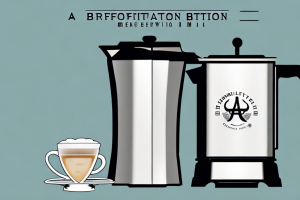How To Program Coffee Maker Cuisinart

A cuisinart coffee maker with a programming interface
If you are looking for an efficient coffee maker for your daily caffeine fix, Cuisinart is a popular choice among coffee enthusiasts. The Cuisinart coffee maker boasts a range of features and settings to customize your brewing experience. In this article, you will learn how to program your Cuisinart coffee maker from unboxing to perfecting your brew. So, let’s get started!
Unboxing and Assembling Your Cuisinart Coffee Maker
Before you can program your Cuisinart coffee maker, you need to unbox it and assemble it. Your coffee maker should come with a carafe, a coffee filter basket, a water reservoir, and a control panel. Begin by carefully unboxing and removing all components. Assemble the coffee maker by first inserting the filter basket into the holder and then the carafe under the dispenser. Finally, fill the water reservoir with the desired amount of water, and you are ready to move on to programming.
It is important to note that before using your Cuisinart coffee maker for the first time, you should run a cycle of plain water through the machine to remove any dust or debris that may have accumulated during the manufacturing process. To do this, simply fill the water reservoir with water and run the machine without any coffee grounds. Once this cycle is complete, your coffee maker is ready to use.
Additionally, it is recommended that you clean your Cuisinart coffee maker regularly to ensure optimal performance and longevity. This can be done by regularly removing and cleaning the filter basket and carafe, as well as descaling the machine every few months to remove any mineral buildup. By following these simple steps, you can enjoy delicious coffee from your Cuisinart coffee maker for years to come.
Understanding the Cuisinart Coffee Maker Control Panel
The Cuisinart coffee maker has a control panel that allows you to customize your brew. The control panel has a clock, brew-strength selection, and select-a-cup size feature. There are also additional settings like auto-brew, self-clean, and hot water that allow you to refine your brewing abilities. Getting familiar with the control panel will help you set up your coffee maker the way you like it from the get-go.
One of the most useful features of the Cuisinart coffee maker control panel is the auto-brew setting. With this feature, you can set your coffee maker to automatically start brewing at a specific time, so you can wake up to a fresh pot of coffee every morning. This is especially helpful for those who have busy mornings and don’t have time to wait for their coffee to brew.
Another great feature of the Cuisinart coffee maker control panel is the self-clean setting. This setting makes it easy to keep your coffee maker clean and functioning properly. Simply select the self-clean option, and the coffee maker will run a cleaning cycle to remove any buildup or residue. This helps to ensure that your coffee always tastes fresh and delicious.
Setting the Time and Date on Your Cuisinart Coffee Maker
To start programming your coffee maker, the first step is to set the time and date on the control panel. Press and hold the ‘hour’ and ‘minute’ buttons simultaneously until the clock starts flashing. Use the same buttons to adjust the time and date by pressing them until you reach the correct numbers. Once the desired setting is reached, press the ‘program’ button to save your settings.
It is important to note that if you experience a power outage, the time and date on your coffee maker may need to be reset. To avoid this inconvenience, consider purchasing a coffee maker with a backup battery that will maintain the time and date settings even during a power outage.
Additionally, some Cuisinart coffee makers have the option to program a delayed brewing time. This feature allows you to set a specific time for your coffee maker to start brewing, so you can wake up to a fresh pot of coffee. To use this feature, simply press the ‘program’ button after setting the desired time and date, and then use the ‘hour’ and ‘minute’ buttons to set the delayed brewing time.
Selecting Brew Strength and Cup Size on Your Cuisinart Coffee Maker
The Cuisinart coffee maker comes with various brew-strength settings, ranging from mild to bold, based on your coffee preferences. The select-a-cup size feature allows you to choose from 1-4 cups for moderate servings. To choose the strength and cup size, press the respective buttons on the control panel.
In addition to the brew-strength and cup size settings, the Cuisinart coffee maker also has a programmable feature that allows you to set a specific time for your coffee to start brewing. This is especially useful for those who like to wake up to the smell of freshly brewed coffee in the morning. To program the coffee maker, simply press the “program” button and follow the instructions on the control panel.
Another feature of the Cuisinart coffee maker is the self-cleaning function. This feature helps to keep your coffee maker clean and free of any build-up that may affect the taste of your coffee. To activate the self-cleaning function, simply fill the water reservoir with equal parts water and vinegar, and press the “clean” button. The coffee maker will then run a cleaning cycle, which should be repeated every few months to maintain optimal performance.
Programming Your Cuisinart Coffee Maker for Automatic Brewing
The Cuisinart coffee maker allows you to program your coffee maker for automatic brewing. Follow the steps below to program it:
- Press the ‘program’ button
- Use the ‘hour’ and ‘minute’ buttons to choose the time you want your coffee to start brewing
- Press the ‘auto-on’ button to activate the automatic brewing feature
Once the settings are in place, the coffee maker will turn on at the programmed time and start brewing automatically. It’s that easy!
One important thing to note is that the Cuisinart coffee maker also has an automatic shut-off feature. This means that after the brewing process is complete, the coffee maker will turn off automatically to conserve energy and prevent any accidents. However, if you want to keep your coffee warm for a longer period of time, you can activate the ‘keep warm’ feature by pressing the corresponding button. This will keep your coffee at a consistent temperature for up to 4 hours.
Troubleshooting Common Issues with Your Cuisinart Coffee Maker
If you experience common issues like a slow brew or a clogged filter, try troubleshooting the machine by following the manual. You can also reset the coffee-maker by unplugging it and plugging it back in after 10 seconds. Additionally, be sure to clean your coffee maker regularly for optimal performance.
Another common issue that you may encounter with your Cuisinart coffee maker is a leaking carafe. This can be caused by a faulty lid or a damaged seal. To fix this issue, you can try replacing the lid or seal. If the problem persists, it may be time to replace the carafe altogether.
It is also important to note that the quality of the water you use can affect the performance of your coffee maker. Hard water can cause mineral buildup, which can clog the machine and affect the taste of your coffee. To prevent this, consider using filtered or distilled water in your coffee maker.
Cleaning and Maintaining Your Cuisinart Coffee Maker for Optimal Performance
Regular cleaning and maintenance are crucial for the optimal performance of your coffee maker. The coffee maker comes with a self-clean function, which you need to activate by following the instructions on the control panel. For regular cleaning, remove the filter basket, discard the used filter, and rinse everything thoroughly with hot water. Also, do not forget to descale the coffee maker every 2-3 months to remove mineral buildup that affects the brewing process.
In addition to regular cleaning and descaling, it is important to use high-quality coffee beans and filtered water to ensure the best taste and performance from your Cuisinart coffee maker. Using low-quality beans or unfiltered water can lead to clogs and damage to the machine over time. It is also recommended to replace the water filter every 2-3 months to maintain the quality of the water used in brewing.
Upgrading Your Cuisinart Coffee Maker with Accessories and Attachments
If you want to upgrade your coffee maker, Cuisinart offers various accessories and attachments like reusable filters, replacement carafes, and thermal carafes. You can also add a milk frother or a grinder for more advanced brewing options.
Additionally, Cuisinart offers a water filtration system that can be added to your coffee maker. This system helps to remove impurities from your water, resulting in a better-tasting cup of coffee. Another accessory that can be added is a programmable timer, which allows you to set your coffee maker to start brewing at a specific time, ensuring that you always have a fresh pot of coffee waiting for you in the morning.
Tips and Tricks for Perfecting Your Brew with the Cuisinart Coffee Maker
Lastly, here are some tips and tricks to help you perfect your brew with the Cuisinart coffee maker:
- Use fresh, high-quality coffee beans
- Preheat the carafe before brewing to maintain optimal temperature
- Measure the coffee and water ratio accurately based on your cup size and strength preference
- Adjust the grind size based on your preference and the coffee maker’s recommended settings
With the above tips and tricks, you are sure to have the perfect brew every time with your Cuisinart coffee maker.
There you have it – a comprehensive guide on how to program your Cuisinart coffee maker. Whether you are a seasoned coffee drinker or new to the game, this guide will help you get the most out of your Cuisinart coffee maker. So sit back, relax, and enjoy your perfect cup of coffee!
Additionally, it is important to regularly clean your Cuisinart coffee maker to ensure the best tasting coffee. Follow the manufacturer’s instructions for cleaning and descaling the machine. This will remove any buildup of mineral deposits or coffee oils that can affect the taste of your coffee. A clean machine will also help to extend the life of your coffee maker.