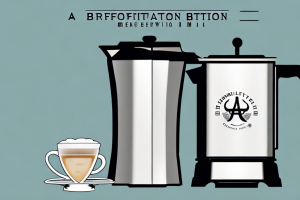Cuisinart Coffee Maker Won’t Brew
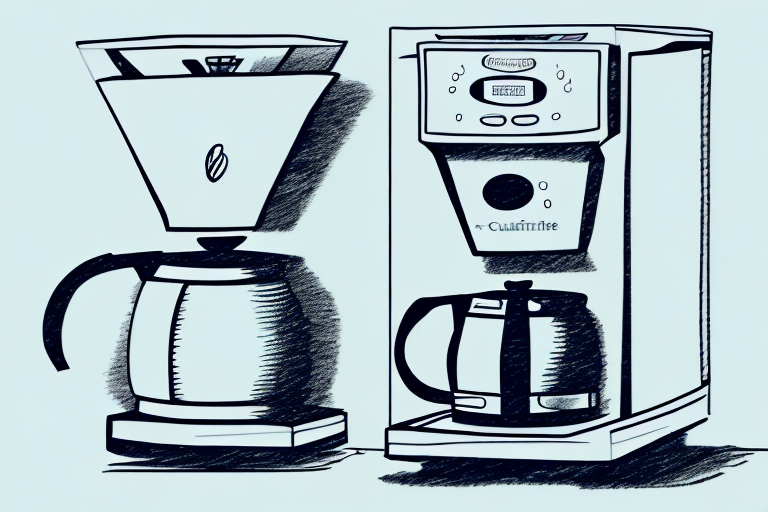
A cuisinart coffee maker with a broken brewing mechanism
There is nothing quite like the disappointment of waking up on a lazy Sunday morning, only to find that your trusty Cuisinart coffee maker won’t brew. No matter how much you fiddle with the buttons or stare at the machine, that delicious aroma of freshly brewed coffee stubbornly refuses to fill your kitchen.Fortunately, there are many reasons why your Cuisinart coffee maker might be failing to brew, and most of them are relatively simple to remedy with a little bit of troubleshooting. Here is a step-by-step guide to help you get your coffee maker back on track.
Troubleshooting Your Cuisinart Coffee Maker: A Step-by-Step Guide
The first step is to take a deep breath and systematically work your way through the possible reasons why your Cuisinart coffee maker isn’t working. By following these steps in order, you should be able to identify and fix the problem with minimal fuss and frustration.
The second step is to check the power source. Make sure that the coffee maker is properly plugged in and that the outlet is functioning. If the outlet is not working, try plugging the coffee maker into a different outlet. If the coffee maker still does not turn on, it may be a problem with the power cord or the coffee maker itself.
The third step is to check the water reservoir. Make sure that the reservoir is properly filled with water. If the reservoir is empty, fill it with fresh water and try brewing again. If the reservoir is full, but the coffee maker is still not brewing, it may be a problem with the water pump or the heating element.
Common Reasons Why Your Cuisinart Coffee Maker Won’t Brew
Before diving into the specific troubleshooting steps, it’s worth taking a moment to consider some of the most common reasons why your coffee maker might be malfunctioning. Often, the issue is caused by one of these common culprits:
- Dirty or clogged water filter
- Mineral buildup from hard water
- Loose or faulty power cord
- Faulty heating element
Another common reason why your Cuisinart coffee maker might not be brewing is due to a malfunctioning pump. The pump is responsible for moving water from the reservoir to the heating element, and if it’s not working properly, your coffee maker won’t be able to brew. If you’ve ruled out the other common culprits, it’s worth checking the pump to see if it’s functioning correctly.
How to Clean Your Cuisinart Coffee Maker for Optimal Performance
One of the most overlooked causes of a failing coffee maker is a dirty or clogged water filter. Over time, mineral deposits and other impurities can build up, reducing the flow of water and stifling the brewing process. Cleaning your Cuisinart coffee maker on a regular basis is therefore essential for optimal performance.
To clean the machine and its filter, begin by running a mixture of white vinegar and water through the system. Simply fill the water reservoir with equal parts water and vinegar, turn on the machine, and let it brew a full pot. Discard the vinegar mixture, refill the reservoir with fresh water, and run another cycle to flush out any remaining vinegar or mineral buildup.
Another important step in maintaining your Cuisinart coffee maker is to regularly clean the carafe and filter basket. These components can become stained and clogged with coffee oils and residue, which can affect the taste and quality of your coffee. To clean the carafe and filter basket, simply wash them with warm, soapy water and rinse thoroughly. For stubborn stains or buildup, you can also use a mixture of baking soda and water to scrub the surfaces.
Finally, it’s important to note that not all Cuisinart coffee makers are created equal. Some models may require different cleaning methods or have specific maintenance requirements. Be sure to consult your owner’s manual or contact Cuisinart customer service for guidance on how to properly care for your specific model. By following these tips and staying on top of regular maintenance, you can ensure that your Cuisinart coffee maker continues to brew delicious, high-quality coffee for years to come.
Cuisinart Coffee Maker Maintenance Tips to Avoid Brew Problems
Of course, prevention is always better than cure. By taking good care of your Cuisinart coffee maker on a regular basis, you can help to avoid many of the common issues that can cause it to stop brewing. Some key tips to keep in mind include:
- Regularly clean the water filter and decalcify the machine
- Use fresh, high-quality coffee beans
- Make sure the power cord is properly secured and free of damage
- Keep the heating element clean and free of debris
Another important tip to keep in mind is to always use the correct amount of water and coffee grounds. Using too much or too little of either can cause issues with the brewing process and result in a less than perfect cup of coffee. Additionally, it’s important to use the appropriate grind size for your coffee maker. Using a grind that is too fine or too coarse can also cause problems with the brewing process. By following these tips and regularly maintaining your Cuisinart coffee maker, you can ensure that it continues to brew delicious coffee for years to come.
Understanding the Water Filter in Your Cuisinart Coffee Maker
The water filter in your Cuisinart coffee maker is an essential component that helps to remove impurities and improve the taste of your coffee. Understanding how it works and how to maintain it is therefore key to keeping your machine brewing smoothly.
The filter is usually located near the back of the machine, inside the water reservoir. It is typically a small basket-like structure that is designed to hold a paper or mesh filter. Regularly changing this filter is important for keeping your coffee tasting fresh, as well as for ensuring the proper flow of water through the machine.
Replacing the Water Filter in Your Cuisinart Coffee Maker: A Quick Guide
If you’ve determined that your water filter is clogged or overdue for replacement, fear not! Replacing the filter in your Cuisinart coffee maker is a simple process that can be completed in just a few easy steps:
- Unplug the machine and remove the water reservoir
- Locate the filter basket and remove the old filter
- Insert a new filter into the basket, making sure it sits securely in place
- Replace the filter basket and water reservoir, and plug in the machine
- Run a full cycle of water through the machine to flush out any particles or debris
Checking the Power Source for Your Cuisinart Coffee Maker
If your coffee maker simply refuses to turn on, the problem may be related to the power source. Before assuming the worst, be sure to check a few key things:
- Make sure the cord is properly plugged in and secured
- Check the outlet with another appliance to make sure it’s working
- Test the outlet with a voltage meter to verify a sufficient flow of electricity
Fixing a Faulty Power Cord in Your Cuisinart Coffee Maker
If your power cord is loose or damaged, it may need to be replaced in order for your coffee maker to function properly. The good news is that this is a relatively simple fix that can be done at home with just a few basic tools.
Begin by unplugging the machine and inspecting the power cord for any signs of fraying, cracking, or other damage. If there is visible damage, carefully remove the outer casing of the cord and identify the specific section that needs to be replaced. Cut away the damaged section of cord and strip the wires on either side, then use a wire nut or other connector to join the two ends of the cord together. Finally, wrap the exposed wires with electric tape or heat shrink tubing to protect the connection and ensure safe operation.
Examining the Heating Element of Your Cuisinart Coffee Maker
Another potential culprit for a malfunctioning coffee maker is a faulty heating element. The heating element is responsible for warming the water that is used to brew the coffee, so if it is not working properly, you may find that your coffee maker either heats up too slowly or not at all.
To examine the heating element, you will need to disassemble your coffee maker and locate the component. This is usually a small metal tube or coil located near the base of the machine. Use a voltage meter or multimeter to test the resistance of the heating element, and compare your readings to the manufacturer’s specifications to determine whether it is functioning correctly.
How to Replace a Faulty Heating Element in Your Cuisinart Coffee Maker
If you have determined that your heating element is faulty and needs to be replaced, the good news is that this is a fairly straightforward process that can be accomplished with just a few basic tools and a replacement part.
Begin by unplugging the machine and carefully disassembling the coffee maker to access the heating element. Disconnect any wires or connectors that are attached to the element, then remove it from the machine. Install the replacement element according to the manufacturer’s instructions, reattach any wires or connectors that were disconnected, and reassemble the coffee maker. Finally, test the machine to verify that the new heating element is working properly.
Troubleshooting and Fixing Overflow Issues with Your Cuisinart Coffee Maker
Another common issue with Cuisinart coffee makers is overflow, which can result in a mess of coffee grounds and hot water spilling out of the machine. The cause of overflow can be related to a number of factors, but is often due to using too much coffee or not using the correct filter size.
To troubleshoot overflow issues, try adjusting the amount of coffee you use and making sure that you are using the correct filter size for your machine. If the problem persists, you may need to clean the coffee maker’s brew basket to remove any built-up debris or excess coffee grounds that may be interfering with the brewing process.
Understanding the Importance of Regular Descaling for Your Cuisinart Coffee Maker
One final factor that can impact the performance of your Cuisinart coffee maker is mineral buildup from hard water. Over time, calcium and other minerals can accumulate inside the machine, reducing the quality of your coffee and potentially causing it to fail altogether.
Regular descaling, which involves cleaning the machine with a special solution designed to dissolve mineral buildup, is therefore essential for maintaining the longevity and performance of your coffee maker.
The Right Way to Descale your Cuisinart Coffee Maker at Home
There are many commercial descaling products available on the market, but you can also make a homemade solution using equal parts white vinegar and water. To descale your coffee maker:
- Fill the water reservoir with the descaling solution and run a full cycle of the machine (without coffee) to allow the solution to work its way through the system.
- Discard the used solution and rinse the machine thoroughly with fresh water.
- Repeat the process as necessary until all mineral buildup has been removed and the machine is functioning properly again.
Contacting Customer Support for Further Help with Your Cuisinart Coffee Maker
If you have exhausted all of the troubleshooting tips and the problem with your Cuisinart coffee maker still persists, don’t give up hope just yet! Contacting customer support can often provide a quick and effective solution, whether it involves getting a replacement part or simply receiving expert advice and guidance on how to fix the problem yourself.
With a little bit of patience and perseverance, you can have your Cuisinart coffee maker back up and running in no time, brewing delicious, piping hot coffee to start your day off right.